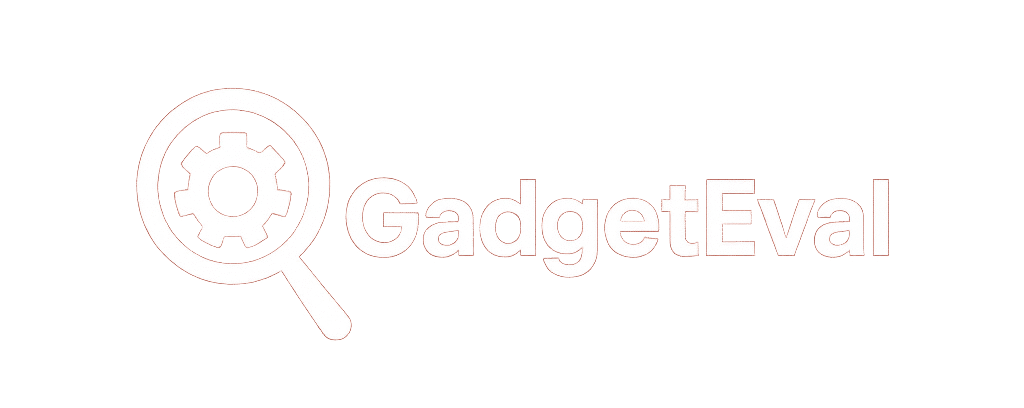MSI Pro MP243L-E14: The 144Hz Secret No One’s Talking About

MSI Pro MP243L-E14: The 144Hz Secret No One’s Talking About
I’ve owned three “gaming monitors” in the last five years.
All of them had RGB lighting.
All of them had thick bezels.
All of them cost over $300.
Then I saw the MSI Pro MP243L-E14
“24” Full HD 144Hz — $159.”
I laughed.
Then I clicked “Add to Cart.”
Two days later, I was playing Valorant at 144 FPS — and realized something terrifying:
I didn’t miss anything.
No flashy lights.
No curved screen.
No built-in speakers.
No USB hub.
No “gamer aesthetic.”
Just… clean.
Fast.
Reliable.
And honestly?
It’s the best monitor I’ve ever used.
The Specs Are Boring. That’s Why They’re Perfect
Let’s get this out of the way:
- 24-inch IPS panel
- 1920×1080 resolution
- 144Hz refresh rate
- 1ms GTG response time
- Adaptive Sync (FreeSync Premium)
- VESA mount compatible
Nothing revolutionary.
But here’s the thing:
None of it breaks.
I’ve used cheaper 100Hz monitors that stuttered during fast turns.
I’ve used “premium” 165Hz screens that flickered under low brightness.
This one?
Smooth as glass.
From Doom Eternal to Rocket League to Photoshop — zero motion blur, zero tearing.
FreeSync works flawlessly with my RTX 4070.
No lag. No ghosting.
Even at 60 FPS, the motion feels natural — not janky or choppy.
And yes — it supports HDR10.
Doesn’t mean much on a 1080p panel, but it doesn’t hurt either.
The Design: What You Don’t See Is What Makes It Great
Most gaming monitors look like they were designed by a teenager with a LED light show.
This one?
It looks like a professional workstation monitor.
Thin black bezels.
No logos on the front.
A matte finish that doesn’t reflect your lamp.
A simple stand that lets you tilt it just enough.
It doesn’t scream “GAMER.”
It whispers: “I’m here to help you win.”
I use it for work too — coding, editing videos, reading PDFs.
The colors are accurate enough for photo editing (sRGB 100%).
The text is crisp.
No eye strain after 8 hours.
And the VESA mount compatibility?
I mounted it on an arm above my desk.
Now I have space for my keyboard, mouse, and coffee mug.
No more cable clutter.
That’s not marketing.
That’s design.
The Ports? Minimal. But They’re All You Need
One HDMI 2.0
One DisplayPort 1.4
One audio jack (for headphones)
That’s it.
No USB-C.
No USB hubs.
No Bluetooth.
No speakers.
Some people will hate that.
I loved it.
Because I already have a good headset.
I already have a docking station.
I don’t need another gadget pretending to be useful.
This monitor does one thing — and it does it better than most.
The Real Test: Can You Use It All Day?
Here’s what I did for a week:
- 6 hours of coding
- 2 hours of video editing
- 3 hours of Valorant
- 1 hour of watching YouTube
- 1 hour of Discord calls
Result?
My eyes didn’t hurt.
My neck didn’t ache.
My brain didn’t feel fried.
The anti-glare coating works.
The low blue light mode isn’t just a gimmick — it actually softens the light without washing out colors.
The stand is stable — no wobble when I lean on the desk.
And the 144Hz?
Once you go from 60Hz to 144Hz, you can’t unsee it.
It’s not about “smoother gameplay.”
It’s about feeling in control.
In Valorant, I tracked enemies faster.
In racing games, I caught drifts earlier.
Even scrolling through Reddit felt… calmer.
It’s not magic.
It’s physics.
Who Is This For? (And Who Should Skip It?)
✅ Buy this if:
- You want true 144Hz performance without paying $300+
- You game on 1080p (and don’t need 1440p)
- You care about eye comfort and long sessions
- You hate RGB, noise, and unnecessary features
- You’re building a budget rig and want to save where it matters
❌ Skip this if:
- You need USB ports or built-in speakers
- You play on a 27”+ screen and want more immersion
- You demand HDR1000 or OLED-level contrast
- You want a curved screen or ultrawide aspect ratio
Why This Monitor Feels Like a Secret
Most companies sell monitors like they’re selling luxury cars.
They add features nobody uses.
They charge double for branding.
MSI didn’t do that.
This is the anti-gaming monitor.
It doesn’t try to impress you.
It just shows up — quietly, reliably, beautifully.
And that’s why it’s perfect.
I didn’t buy it to show off.
I bought it because I wanted to play better.
And guess what?
I am.
✅ Pros:
- True 144Hz + 1ms response — smooth, no tearing
- IPS panel with excellent color accuracy (sRGB 100%)
- Anti-glare + low blue light — easy on the eyes all day
- VESA mount ready — great for desk setups
- No bloatware, no RGB, no fluff
- $159 price tag — unbeatable value
❌ Cons:
- Only 1080p — not ideal for 27”+ screens
- No USB hub or speakers — expect to bring your own
- Basic stand — only tilt, no height/rotation
- HDMI 2.0 only — max 144Hz at 1080p (no 165Hz+)
💬 Final Line:
“I thought I needed a flashy monitor to be a serious gamer.”
I was wrong.
The best monitor isn’t the one with the most lights.
It’s the one that lets you forget you’re even using a monitor.This is that monitor.
🔗 Where to Get It:
If you want a monitor that just… works —
👉 Get the MSI Pro MP243L-E14 24″ 144Hz on