Testing Meta Edits: Is This the Easiest Reels Tool Ever Made?
Testing Meta Edits: The Easiest Instagram Reels Tool for Quick and Simple Video Editing [Review] Meta Edits has entered the scene as…
Testing Meta Edits: The Easiest Instagram Reels Tool for Quick and Simple Video Editing [Review]
Meta Edits has entered the scene as a fresh tool designed to simplify making Instagram Reels. It promises quick and easy editing without the usual hassles many creators face. This post looks closely at how simple it really is to use and whether it delivers on its promise. You’ll get a clear sense of what to expect, so you can decide if it suits your video needs.
Overview of Meta Edits and Its Features
Meta Edits sets out to make editing Instagram Reels and short videos straightforward and fast. If you’re tired of complicated apps bogging you down with endless options, this tool aims to put powerful editing features right at your fingertips with a smooth, user-friendly flow. Let’s break down what it offers and how it feels to use.
Core Functionalities of Meta Edits
At its heart, Meta Edits covers all the basics needed to create engaging videos in minutes. Here’s a quick rundown of the main features you’ll find:
- Video Trimming: Easily cut clips to size with precise control. It lets you trim down footage to the exact moment you want without fuss.
- Effects: Add visual spice with a variety of effects that enhance your video’s look. You’ll find options that range from subtle filters to more dynamic touches.
- Transitions: Smoothly move between scenes or clips using transitions that keep your video flowing naturally and keep viewers hooked.
- Text Overlays: Add captions, titles, or expressive text that users can customize for font, size, and placement.
- Music Addition: Browse and add tracks to your videos, helping set the right mood and energy for your Reel.
Each function is designed to be simple but flexible, so you don’t need any video editing experience to get results that look polished. This focus on useful features without overcomplication is what Meta Edits promotes as a core strength.
User Interface and Design
When it comes to the look and feel, Meta Edits keeps things clean and approachable. The interface is clearly built with beginners in mind, featuring large buttons, intuitive menus, and a timeline that’s easy to navigate.
Unlike some editing apps packed with clutter, every tool is visible but not overwhelming. The flow from importing clips to final export feels natural, and the app guides you gently through each step rather than expecting expert knowledge upfront.
Unique design touches include drag-and-drop simplicity for layering text or music and an always-visible preview window so you see changes instantly. This approach cuts down the common frustrations people have with complicated video editors.
Compatibility and Integration
Meta Edits plays well with the platforms that matter most, especially Instagram Reels. It offers direct export options formatted perfectly for Instagram’s requirements, so your videos upload without hassle or quality loss.
Beyond Instagram, it supports sharing to other popular social networks like Facebook and TikTok, widening your reach without needing extra conversion steps. The app also allows exporting videos in several standard formats for use anywhere, whether on social media or other projects.
This tight integration means creators spend less time worrying about file types and sharing settings, letting them focus on content.

Photo by Adam Sondel
For more on Instagram’s own video editing tools and how Meta’s apps fit into the picture, Meta’s official blog on Edits: Make Great Videos on Your Phone is a great resource.
Overall, Meta Edits’s core features, user interface, and compatibility make it a strong choice for casual creators and anyone who wants to edit quick Reels without unnecessary complexity.
Testing the Ease of Use of Meta Edits
To understand if Meta Edits really lives up to its promise as the easiest Reels editing tool, I tested it out from start to finish. This section follows the whole process, from dropping in your footage to posting your finished video. I also took note of how fast it runs and how it performs compared to other popular tools.
Step-by-Step User Experience
Using Meta Edits feels straightforward and welcoming, even if you’re new to video editing. Here’s how the editing flow went:
- Importing Footage: Uploading video clips is quick, with drag-and-drop support that makes adding files hassle-free. Right off the bat, this step sets a smooth tone.
- Basic Trimming: Cutting clips down is simple and precise. The timeline is clear with large handles, so trimming to the exact point is easy and doesn’t require zooming in and out repeatedly.
- Adding Effects and Transitions: The options are clearly labeled and easy to apply—just tap and preview. There’s no deep menu diving, which keeps the pace quick, especially for short-form content.
- Text and Music: Adding text overlays felt intuitive. The customization tools for font, size, and position are right where you’d expect them. Music is accessible from an integrated library, allowing selection and trimming without leaving the app.
- Previewing: The app offers a live preview with near-zero lag, so you can see edits in real-time without waiting for rendering previews.
- Exporting and Posting: Once your Reel looks good, exporting is straightforward with presets tailored for Instagram Reels. The app invites you to post directly to social platforms or save the video—all with minimal clicks.
The design avoids clutter and makes it clear what step you’re at. There were no unexpected pauses, and the guided flow kept the process easy to follow without extra help.
Performance and Speed Evaluation
One of the most critical factors when testing video editors is how fast everything happens. Meta Edits holds up well, especially for quick projects:
- Importing clips happened instantly without delays.
- Trimming and applying effects was smooth, even on longer clips.
- Rendering final videos was fast for standard Reels lengths (up to 60 seconds), typically completing in under a minute.
- Handling multiple layers (text, music, transitions) did slow the interface down slightly but remained responsive.
- Complex edits didn’t cause crashes or freezes, but pushing beyond a few layers notably impacted speed.
Overall, it handles average workload smoothly, making it practical for everyday creators who want to avoid waiting around. For more complex projects, it still performs well but with some minor sluggishness.
Comparing with Other Reels Editing Tools
When stacked up against rivals like InShot, CapCut, and Instagram’s native editor, Meta Edits offers a balanced blend of ease and power:
- InShot: Offers many features but can overwhelm beginners with lots of tiny buttons and options. Meta Edits feels cleaner and more immediate for quick edits.
- CapCut: Great for creative edits and effects but involves a steeper learning curve. Meta Edits prioritizes speed and simplicity, cutting out non-essential controls.
- Instagram’s Native Editor: This tool is convenient but limited in its editing capabilities. Meta Edits expands those options while maintaining a similarly simple experience.
Meta Edits stands out by focusing on a straightforward, no-fuss workflow. It’s designed less for advanced editing tricks and more for quick, polished results with minimum effort.

Photo by Ron Lach
For insights on how this tool fits into Meta’s broader video creation approach, check out this breakdown of Meta’s new AI tools for images and videos that covers the latest updates on enhancing content creation speed and quality.
Meta Edits serves as a strong contender if your goal is quick and easy Reel creation without losing essential editing control. Its user experience, performance, and friendly interface make it an excellent choice for casual and semi-professional video makers alike.
Advantages of Using Meta Edits for Reels
Meta Edits isn’t just another video editor; it’s a tool built to make your Reel creation faster, more fun, and accessible for everyone. After testing the app and exploring its features, it’s clear why so many users appreciate how it simplifies the editing process without cutting corners on quality. Let’s look closely at the key advantages you get when working with Meta Edits.
Time-Saving Capabilities
One of the biggest wins with Meta Edits is how much time it cuts off your editing workflow. Instead of starting from scratch, you can jump straight into creating with:
- Pre-set templates that fit popular Reel formats and trends, saving you the hassle of fiddling with dimensions and timing.
- AI-driven suggestions that help you pick the best cuts and effects based on your clips, which speeds up decision-making.
- Automation tools that handle repetitive tasks like trimming, transitions, and syncing music beats so you don’t have to micromanage every second.
This means you spend less time wrestling with the timeline and more time sharing and growing your audience. The app’s smart design keeps everything moving smoothly — ideal for creators who want quick, polished results without getting bogged down.
Enhanced Creativity Options
Meta Edits offers creative tools that go beyond the basics to help your Reels stand out. You get access to:
- A selection of unique effects and filters that add style without making you feel like you’re sifting through endless options.
- AI-powered animations and cutouts that let you blend video layers or animate elements easily, adding a professional touch with minimal effort.
- Flexible text overlays and stickers designed for short form video, perfect for making your message pop in just a few taps.
These features invite you to experiment with different looks without needing months of editing experience. Whether you want subtle polish or bold flair, the options encourage creativity while keeping the process simple.
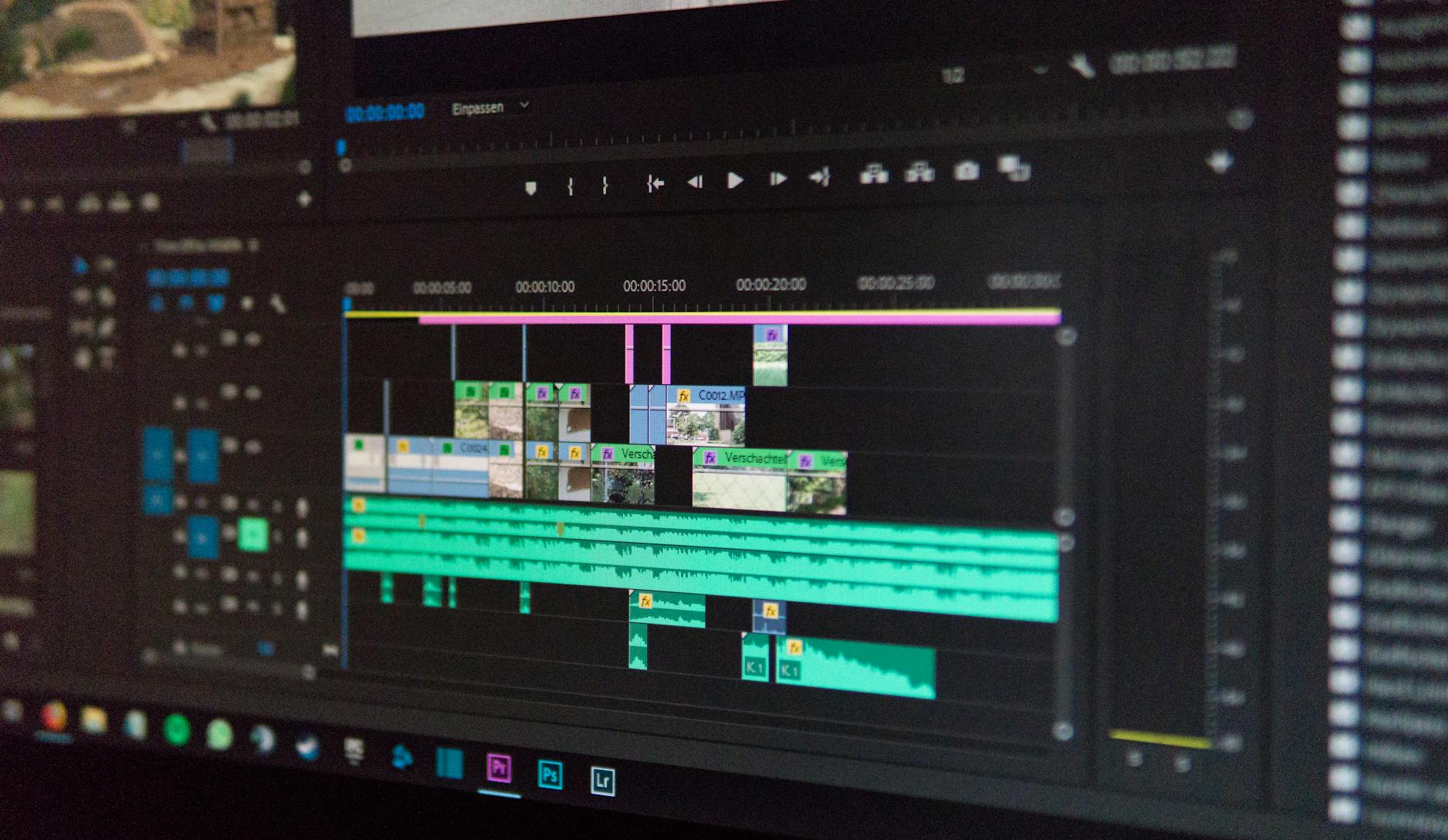
Photo by Alex Fu
Accessibility for All Skill Levels
Whether you’re just starting to explore Reels or you’ve already edited a dozen videos, Meta Edits supports you with tools built for all skill levels:
- Clear tutorials and guided prompts help beginners learn the ropes without feeling overwhelmed.
- Intuitive presets and drag-and-drop controls make it easy to build videos quickly, even if you don’t have design chops.
- For pros, there’s enough flexibility to tweak details when needed, matching the pace of casual or more serious editing styles.
This balance ensures that no one is left behind, letting you focus on content instead of struggling with complexity. It’s a smooth entry point for beginners while still meeting the needs of users who want a bit more depth.
For a deeper dive into the app and how it fits into Instagram’s video editing ecosystem, you can check out this detailed look at Instagram Edits and Meta’s video editing tools.
Using Meta Edits means less stress, more creativity, and faster results for anyone making Instagram Reels. It’s a strong option to consider if you want to move quickly and confidently with your short videos.
Limitations and Areas for Improvement
While Meta Edits shines for simplicity and speed, it’s not without its limits. Every tool has its weak spots, and Meta Edits leaves some room to grow, especially when stacked against more established rivals. Let’s unpack these areas where it could do better to serve creators more fully.
Feature Gaps Compared to Competitors
Meta Edits focuses heavily on ease, but that means some advanced features are missing if you’re looking for deeper control. Unlike apps such as CapCut or InShot, it lacks things like:
- Advanced color grading tools for fine-tuning video tones
- Multi-track timeline editing for complex layering
- Extensive animation and keyframe controls beyond basic effects
- Custom transitions or the ability to import your own assets
These gaps won’t matter much if you want straightforward edits. However, creators who want to push creative boundaries or need fine control might find it limiting.
The trade-off Meta Edits makes is clear: speed and simplicity over power. So, if you crave detailed editing or unique customization, this tool feels more like a starter kit than a full studio setup.
Technical Issues and Bugs
During usage, Meta Edits showed solid stability but wasn’t totally glitch-proof. Some users report occasional slowdowns when stacking multiple layers and effects. A few minor glitches include:
- Interface lag when editing longer clips or adding several music tracks
- Occasional lag or stutter in the live preview, especially on older devices
- Rare crashes when switching rapidly between tools or during export
While none of these bugs are deal-breakers, they can interrupt workflow and cause frustration if you expect smooth, uninterrupted editing.
App updates and bug fixes appear active, which is promising. Still, it’s worth keeping an eye on performance, especially if you’re working with complex projects or older smartphones.
For tips on handling software glitches, this troubleshooting guide for video editing apps explains how updates and settings tweaks can help.
Pricing and Accessibility Concerns
Meta Edits offers a free tier with basic editing tools, but many of its standout features come at a cost. The paid plans unlock extras like more effects, longer export times, and removal of watermarks.
Some points to consider:
- The free version is good for casual users but restrictive if you want all features unlocked.
- Pricing is competitive but might feel steep if you only create occasionally or on a tight budget.
- No multi-user or team licenses, which could limit professional or agency use.
- Availability is mostly on iOS and Android, with no dedicated desktop app, which may constrain some users.
In short, Meta Edits offers good value for simple, frequent editing but may fall short for creators who want heavy-duty capabilities across devices without ongoing costs.
By weighing the free versus paid features closely, you can decide if the pricing matches your needs or if other apps offer a better deal for your editing style.

Photo by Pixabay
Meta Edits has a strong base but could improve by adding more advanced features, smoothing out technical glitches, and clarifying its pricing structure. These steps would boost its appeal beyond beginners and casual users toward more serious creators.
Final Verdict: Is Meta Edits the Easiest Reels Tool Ever Made?
After walking through Meta Edits and putting it to the test, the question remains—does it really hold the title as the easiest tool for creating Instagram Reels? The answer depends a lot on what you need and expect from a video editor. Meta Edits shines with its clean interface and quick workflow, but there’s more to consider before deciding if it’s the best fit.
Who Should Use Meta Edits?
Meta Edits is built with a clear focus: make video editing simple without sacrificing key tools. It’s an ideal match for:
- Casual creators who want to put together quick and polished Reels without learning a complex app.
- Social media managers who juggle multiple posts and need to speed up editing while maintaining decent customization.
- Small business owners and influencers who may not have the budget or time for expensive software.
- Beginners looking for guided editing with no overwhelming menus or options.
- Anyone who prefers editing without fuss but still wants control over effects, text, and music layering.
If your needs go beyond basic to moderate edits, or if you want more powerful features like multi-track editing or advanced color grading, tools like CapCut or InShot might serve you better. But for fast, friendly editing on mobile devices, Meta Edits hits the mark with ease and clear workflows.
Future Outlook and Updates to Watch
Meta Edits isn’t standing still. Meta’s developers have teased some upcoming features that could make this tool even easier and more valuable:
- AI video restyling: This will let creators change the feel or context of clips with AI assistance, making creative adjustments faster and more fun.
- A “Modify” tool currently in development that uses AI to help tweak videos without complex steps.
- Expanded access to royalty-free music, allowing creators to browse and add tracks without worrying about licensing issues.
These updates promise to enhance ease of use and creative options. AI-driven features especially could trim down editing time and let users experiment with less manual work.
Keep an eye on announcements from Meta’s official blog and news sources, as these tools roll out globally in the coming months. They have the potential to raise Meta Edits from a solid basic editor to something even friendlier for quick, creative video making.

Photo by Иван Асташкин
For more on Meta’s AI-driven video editing tools and their impact on video creation, this coverage of Meta’s new AI tools for images and videos offers useful insights.
In summary, Meta Edits is indeed one of the easiest tools for making Instagram Reels today, particularly if you want a no-nonsense approach that gets you editing quickly. It’s best suited for casual users and those needing a straightforward experience. Looking ahead, ongoing updates could broaden its appeal and simplify content creation even further.
Conclusion
Meta Edits simplifies Instagram Reels editing with a clean interface and useful core tools, making video creation approachable for many users. It speeds up common tasks like trimming, adding effects, and exporting without overwhelming beginners or casual creators. While it’s not packed with advanced features, it offers a solid mix of ease and functionality for quick, polished results.
This tool stands out for those who want a straightforward way to edit Reels without distractions or complex menus. With upcoming AI enhancements on the horizon, Meta Edits could become even easier and more flexible. For anyone looking to save time while still customizing their videos, this is a strong option worth trying.

