YouTube’s Secret Weapon: Testing Veo 3 for Short-Form Creators.
YouTube’s Veo 3: A New Tool Helping Short-Form Creators Grow [Test Insights] Short-form videos are taking over how people watch content online….
YouTube’s Veo 3: A New Tool Helping Short-Form Creators Grow [Test Insights]
Short-form videos are taking over how people watch content online. Platforms like YouTube are responding with new tools designed to help creators stand out in this fast-growing space. One of YouTube’s latest moves is Veo 3, a tool built to boost short-form creators’ ability to create and optimize their videos quickly.
Veo 3 isn’t just another editing app—it’s a way for creators to test ideas, shape content, and grow their audience without spending hours on production. This post explores what Veo 3 offers and why it’s quickly becoming an essential tool for anyone focused on short, engaging videos.
What is Veo 3?
Veo 3 is YouTube’s newest tool designed specifically for short-form video creators. It goes beyond simple editing by combining AI-driven technology and smart analytics to help creators produce engaging, polished videos faster. Think of it as an assistant that can not only help you edit but also suggest improvements based on real-time data, working quietly behind the scenes to boost your content’s reach and quality.
This tool blends the power of artificial intelligence with YouTube’s ecosystem to give creators a way to test ideas and refine content without the typical time sink of manual editing and guesswork. Let’s break down the key aspects that make Veo 3 a promising asset for creators focused on shorts.
Technology Behind Veo 3
At its core, Veo 3 uses advanced AI algorithms to optimize short-form video content from start to finish. It leverages a unique blend of video generation, sound syncing, and machine learning to create videos that look and feel smooth and professional. Some of the standout technical features include:
- AI-powered video creation: Veo 3 can generate entire video clips using text prompts. This means creators can quickly transform ideas into visual content without needing hours of filming or editing.
- Synchronized audio effects: The tool adds realistic sound effects, dialogue, ambient noises, and background music automatically, so your videos sound as good as they look.
- Optimized pacing and transitions: The AI analyzes viewer behavior patterns to fine-tune the timing of cuts, transitions, and visual triggers that keep audiences engaged.
- Contextual learning: Veo 3’s smart engine learns from each video’s performance data, continuously improving how it suggests edits or formats clips to maximize views and watch time.
By automating these complex processes, Veo 3 saves creators from tedious tasks while enhancing the final output’s quality. It’s like having a video editor and data analyst in one, helping you put your best foot forward every time.
How Veo 3 Supports Creators
Beyond tech, Veo 3 focuses on offering tools that directly support creators’ growth and understanding of their content. It provides:
- In-depth analytics dashboard: Creators can track how each short performs on multiple metrics, like watch time, engagement rate, and audience demographics.
- Content testing tools: Veo 3 enables quick A/B testing of different video versions to see what resonates most, taking the guesswork out of trial and error.
- Automated suggestions: Based on analytics and machine learning, it offers actionable tips for improving thumbnails, captions, and tags, which are crucial for YouTube’s discovery algorithm.
- Easy integration with YouTube Shorts: Since this tool is built for the Shorts format, it seamlessly interfaces with YouTube’s platform making publishing faster and more efficient.
These features help creators not only create better content but also understand why certain videos work and how to replicate that success without guessing. By giving creators a clear picture of their audience’s preferences and behaviors, Veo 3 empowers smarter content decisions.

Photo by Pixabay
For creators serious about growing on YouTube Shorts, Veo 3 offers a combination of technology and insight that turns content making into a more strategic, data-backed process. You don’t just post videos; you craft experiences tailored to what your audience wants to see and hear.
Learn more about YouTube’s Veo 3 and its AI capabilities and the role it plays in shaping the future of short-form content.
Why Veo 3 Changes the Game for Short-Form Creators
For creators focused on short, snappy videos, Veo 3 offers more than just editing tools. It reshapes how you connect with your audience and manage your workflow, making the process smarter, faster, and more intuitive. This section highlights key benefits you’ll notice once you start using Veo 3.
Enhanced Audience Targeting and Engagement
Veo 3 doesn’t just help you create videos—it helps your videos find the right eyes. Thanks to its AI-driven insights, the tool analyzes who is watching your content and what holds their attention. This lets you tailor your videos to the preferences and habits of your audience without guessing.
Here’s what makes Veo 3 stand out in boosting visibility and interaction:
- Precise Targeting: It segments viewers by interest, behavior, and demographics, so your shorts are pushed to users more likely to engage.
- Data-Driven Suggestions: Instead of picking thumbnails and captions randomly, Veo 3 uses performance data to recommend options proven to increase clicks.
- Optimized Posting Time: The tool identifies when your audience is most active and suggests the best times to post, maximizing reach.
- Interactive Features: Veo 3 can help incorporate engaging elements like polls or call-to-actions based on what your viewers respond best to.
This technology helps you move beyond hoping for views. Instead, Veo 3 makes visibility a more predictable outcome by connecting your content to the right people at the right time. For anyone serious about growing on YouTube Shorts, these features unlock more meaningful engagement without extra effort.
Improved Content Creation Workflow
Veo 3 fits smoothly into how creators work, simplifying what often feels chaotic when producing frequent videos. It’s like having an assistant that handles repetitive tasks but also improves the creative process itself.
Some ways Veo 3 makes your content workflow easier include:
- AI-Powered Editing: The tool can generate clips from text prompts and stitch scenes together, saving hours in filming and rough cuts.
- Automatic Audio Syncing: Background music, sound effects, and dialogue line up perfectly without manual tweaking.
- Batch Processing: Creators managing multiple videos can edit and test several clips at once, cutting down turnaround time.
- Direct Integration with YouTube Shorts: Publishing from Veo 3 straight to Shorts strips away extra steps, getting your content live faster.
By combining speed and precision, Veo 3 frees you to focus on creativity instead of technical hurdles. This lets you stay consistent with uploads while maintaining quality—one of the hardest balances for short-form creators.
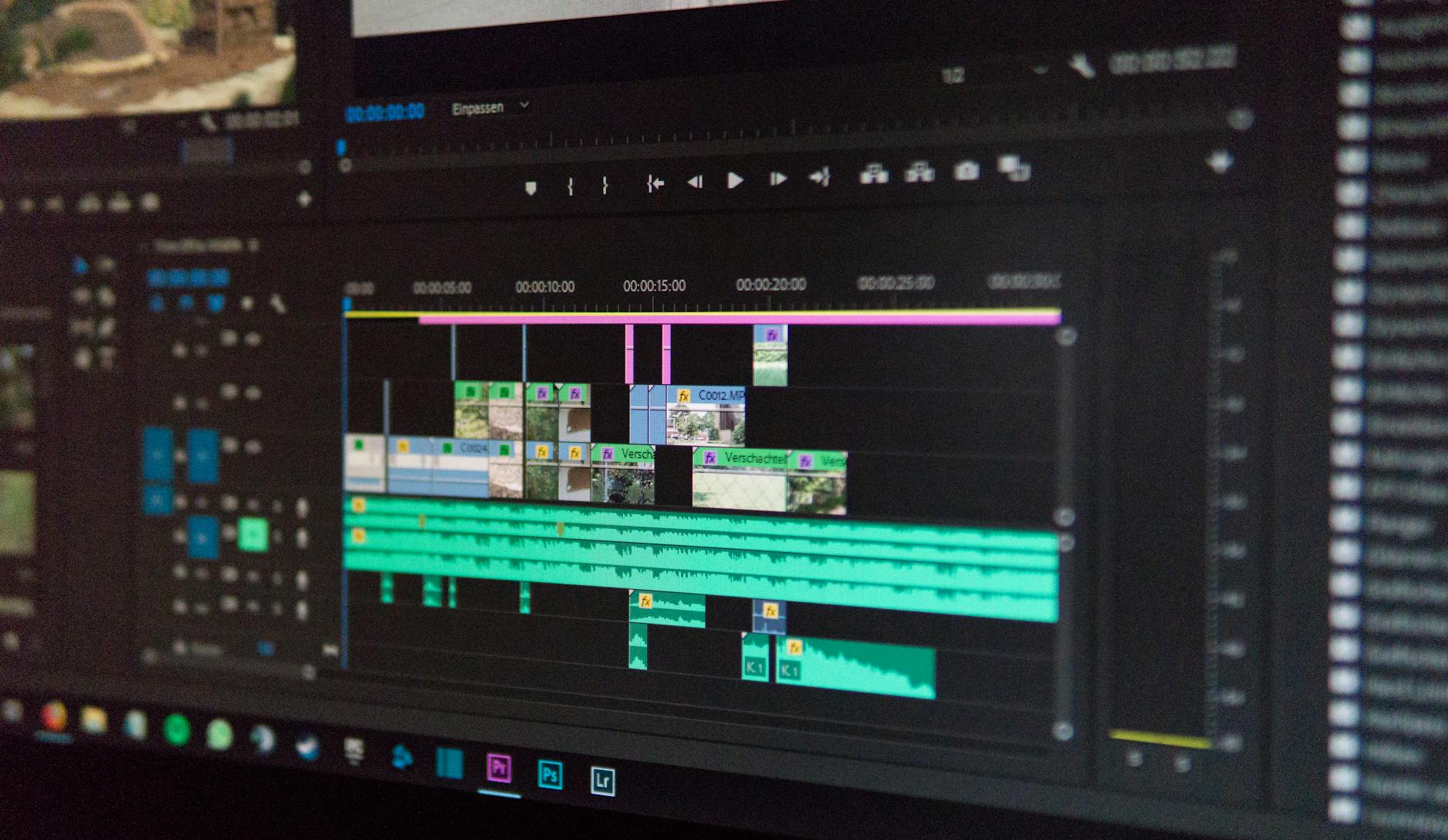
Photo by Alex Fu
Veo 3’s blend of smart targeting and smoother workflows means creators spend less time guessing and more time building a loyal audience. This positions Veo 3 as a key player in how YouTube is steering short-form content forward.
For a deeper look at how this technology is shaping short video content, check out this in-depth review of Veo 3’s AI video capabilities.
Testing Veo 3: What Early Feedback Reveals
Creators who got their hands on Veo 3 early have had a mixed but generally promising experience. This new YouTube tool has shown its potential to speed up content creation and sharpen video quality, but like any early-stage tech, it’s not without its quirks. Let’s dive into some specific stories from beta users and see what they’ve loved — along with what still needs work.
Success Stories from Beta Creators
Many early adopters have been impressed with how Veo 3 elevates their short-form video game without demanding endless hours in editing. Several creators report that the AI-powered video generation and audio syncing helped them crank out polished shorts faster than they thought possible. For example:
- One lifestyle content creator shared how Veo 3 helped produce eye-catching videos with smooth pacing, boosting their average watch time by 20%.
- A fitness influencer praised the tool for automatically selecting the best music and sound effects based on video mood, making their content feel engaging with minimal fuss.
- Another creator mentioned that the A/B testing feature was a real time-saver, letting them quickly identify which thumbnails and captions attracted higher clicks.
These examples highlight how Veo 3 is already supporting creators in growing their audience and improving video quality. The tool’s ability to analyze viewer behavior and suggest tailored edits takes a lot of guesswork out of the process.

Photo by Anna Nekrashevich
Challenges and Areas for Improvement
Despite these wins, beta testers have also pointed out some rough edges that YouTube developers are actively working to fix. Common obstacles include:
- Inconsistent video generation: Some users noticed that the AI occasionally produces clips with odd timing or unnatural transitions, requiring manual touch-ups.
- Limited customization: Creators want more control over fine details like color grading, text placement, and audio levels, which are currently basic.
- Output resolution default: While videos are decent quality (720p standard), certain creators desire higher default resolution without extra steps.
- Price concerns for smaller creators: The subscription cost to access full Veo 3 features feels steep to many, especially those just starting.
Creators online have shared detailed feedback and suggestions, pushing for improvements that retain Veo 3’s speed while boosting flexibility and polish. This iterative process shows the tool’s potential to evolve into a truly reliable assistant for short-form video work.
As the tool matures, it aims to iron out these kinks and offer a balanced mix of AI convenience and creative freedom, making shorter content production both smarter and more fun.
For additional insights into early user experiences, you can check out this Google Flow VEO 3 user experience report, which covers detailed feedback from testers.
How to Get Involved with Veo 3 and Prepare for the Future
Getting started with Veo 3 means stepping into a new way of creating short-form content on YouTube that blends speed, AI assistance, and smart insights. Whether you’re eager to test the tool for yourself or want to align your content strategy with upcoming trends, this section guides you on how to gain early access and make the most of Veo 3’s strengths.
Steps to Participate in the Veo 3 Beta
Joining the Veo 3 beta is your first move to try out this innovative tool before it hits the public stage. Here’s a straightforward path to get involved:
- Sign up for Early Access or Waitlist: Since Veo 3 is still in private preview, your best bet is to join the waitlist or early access program through YouTube or trusted tech communities. This often requires filling out a simple application or request form.
- Check Eligibility: Some early access opportunities target Pro users or creators with a certain number of followers. Make sure you meet any listed criteria to improve your chances of acceptance.
- Stay Informed: Follow official YouTube channels, forums, or trusted blogs that share updates on Veo 3 availability. Opportunities may open quickly, and acting fast helps.
- Prepare Your Channel: While waiting, optimize your channel’s settings and short-form video content. This keeps your account ready for when Veo 3 access is granted.
- Engage with Communities: Platforms like Reddit or developer forums often discuss insider tips or unofficial ways to gain access. These can be valuable for learning from early users’ experiences.
Early users have reported needing credits for generating content in Veo 3 and may encounter some limits, so plan your usage strategically.
For a deeper look at secured beta access, here’s a helpful guide on how to get free access to Google Veo 3 as a student and early user.
Best Practices for Short-Form Content on YouTube
Veo 3 is designed with short-form videos in mind. To get the best from it, your content should fit well with the way YouTube’s shorts behave and perform. Keep these tips in mind to align your videos with Veo 3’s advantages:
- Focus on One Clear Idea: Short-form videos perform best when they deliver a single message or story quickly. Avoid overwhelming your viewers with too many concepts.
- Make Visuals Work Without Sound: Many viewers watch shorts muted, so use bold captions, expressive visuals, or on-screen text to communicate your message.
- Capitalize on Trends Carefully: Jump on relevant trends, but add your unique twist to avoid blending in with the crowd. Authenticity resonates more than sameness.
- Keep Videos Snackable: Aim for quick cuts and engaging visuals paced for short attention spans. Veo 3 assists with pacing, but your raw content sets the stage.
- Strong Hook in the First Seconds: Capture attention immediately to prevent viewers from scrolling past. Use dynamic visuals or surprising moments right at the start.
- Test Thumbnails and Captions: Veo 3’s A/B testing features can help you see which thumbnails or captions work best with your audience, so don’t skip this step.
- Engage Your Audience: Use calls to action or quick questions to prompt viewers to like, share, or comment, increasing interaction signals for YouTube’s algorithms.
Following these practices sets you up to take full advantage of Veo 3’s AI-driven editing and analytics, helping you refine your short-form content quickly.
If you want a comprehensive list of tips for effective short-form videos, this short-form video explainer with five practical tips is a solid resource.

Photo by MART PRODUCTION
Being ready to test Veo 3 means more than just access—it means preparing your content to flow naturally with AI enhancements and YouTube’s evolving short-form format. Get involved early, stay tuned to updates, and build your short-form skills to hold strong in the future of online video.
Conclusion
Veo 3 offers short-form creators a fresh way to create faster and smarter on YouTube. By combining AI tools with real data, it helps you improve content quality and reach the viewers who matter. This gives creators a clear edge in a crowded space where every second counts.
YouTube is making a strong play to support creators with tools like Veo 3, strengthening its hold on short-form video audiences. Staying updated and experimenting with Veo 3 now can put you ahead as the platform and tool grow.
Keep watching how this tool develops and be ready to adapt your process. Your next viral short might just come from testing Veo 3’s features. Thanks for reading—feel free to share your thoughts or experiences with Veo 3 below.

